Webinar Connection Details: Expanding Silvopasture Wednesday June 18, 2014
As a follow-up to the webinar announcement below, the following silvopasture webinars have been archived on the Cornell ForestConnect youtube channel:https://www.youtube.com/user/ForestConnect
Sustainable Silvopasture: Establishing and Growing Trees in Pasture
- A Basis for Expanding Silvopasture in the Northeast
Additionally, the following "overview" webinar is available:
Sustainably Growing Timber and Pasture: Pasture Into Woodlands.
June 18, 2014
Instructions:
- Read all these instructions.
- You need a personal registration ID to join this month’s webinar. There is unlimited space for participants, the ID simply provides you the necessary access code. Obtain your registration ID via: https://cornell.webex.com/cornell/onstage/g.php?d=643804785&t=a If prompted for a password, use forestconnect
- On the webpage where the above link takes you, look for the option to “register” to receive your “registration id” number. Note this page also includes the option to download resources related to this webinar (if available).
- Wait for the email that contains your personal “registration id” number (a couple minutes at most usually).
- Pasted below is an example of the email you will receive after following the preceding steps.
- As illustrated in my example below, join the webinar via the “click here” button to open into your default web browser (e.g., Internet Explorer or Firefox). The “click here” button should open into the webinar, or display a page indicating the webinar is not active. If the webinar is not active, that means the host isn’t connected and you will need to wait until the host connects. If the page opens into a rather generic “Cisco WebEx” page then your browser may not be compatible with WebEx and you should copy and paste the full link (see example below, it follows “click here”) into an alternate web browser. Using an alternate web browser usually solves most connection problems.
- Test the sound capacity of your computer by accessing a website with sound (e.g., video clip on a news website, Youtube, etc.).
- As you enter the webinar, you may be asked to test your media player. If so, you will need to complete that step.
- As you enter the webinar, you will be given the option to download software; you can bypass that step and enter the webinar directly. I’m not aware of any problems that have arisen from downloading the software (which streamlines subsequent access, but you should make this decision for yourself.
Example of Email with Participant Registration ID and Access Link
About
Forum
Hi! Newbie here...
Started by Lolly Winne Clough Jun 18, 2025. 0 Replies 0 Likes
Hello everyone! I'm Lolly and I'm new here. 👋 I was just wondering if there's an organization in Chenango County that will assess your land and assist with a silvopasture plan? I have about 4 acres…Continue
Silvopasture article in Modern Farmer
Started by Brett Chedzoy May 27, 2025. 0 Replies 0 Likes
Nice overview of silvopasturinghttps://modernfarmer.com/2025/05/silvopasture/Continue
overwintering sheep in the woods
Started by Gabe Smith. Last reply by Brett Chedzoy Feb 5, 2025. 1 Reply 0 Likes
Is there a reasonable way to manage grazing in the woods during winter or using it as an overwintering site in place of a barn (there is no current barn)? The woods are shruby with multiflora rose,…Continue
river locust anyone grazing animals on it
Started by Jonathan Bates Nov 14, 2024. 0 Replies 1 Like
Wondering what folks experience is with this plant Amorpha fruticosa... Here is a cool video that includes a silvopasture that is utilizing it:…Continue
© 2026 Created by Peter Smallidge.
Powered by
![]()
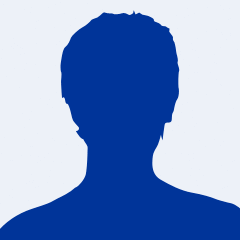
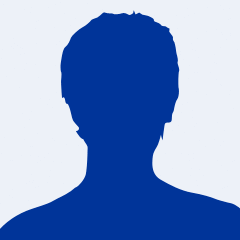
You need to be a member of silvopasture to add comments!
Join silvopasture